|
■
Automation
|
|
The MY HOME Automation system, available in
AXOLUTE, LIVING, LIGHT, LIGHT TECH and MÀTIX
series, allows you to manage functions in a
simultaneous and integrated way. To date,
these functions have been performed with
special and complex electrical devices such
as:
Compared to the devices of a conventional
electrical system, Automation devices have
an electronic circuit with a programmable
logic and are connected in parallel with a
2-conductor BUS cable for sending
information and with low voltage (27V d.c.)
electric power. There are two types of
devices in the system:
-
controls,
connected only to the BUS cable;
-
actuators,
connected both to the BUS cable and to
the 230V a.c. power line for managing
the connected load.
|
|
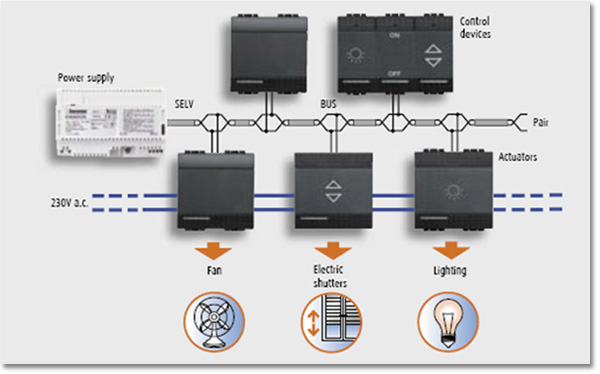
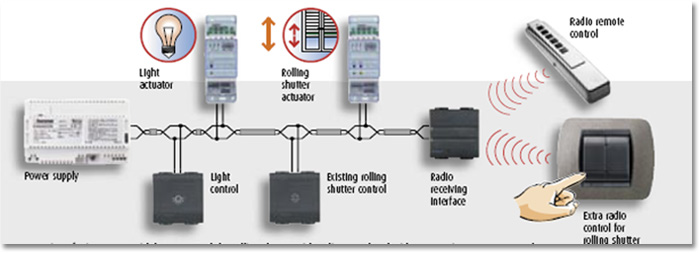 |
|
■
MY HOME
The home as you want it
The MY
HOME system, also available in MÀTIX and
AXOLUTE series, can cover all the home
automation solutions associated with
comfort, security, saving, communication and
control. Advanced AXOLUTE devices such as
the colour Touch Screen, the VIDEODISPLAY
and the VIDEOSTATION, add images to the
control, thus providing the user with a
simpler and more intuitive interface. The
Bus technology and the configuration of the
products have not changed and are common to
all MY HOME systems achieved so far with the
LIVING, LIGHT and LIGHT TECH series.
 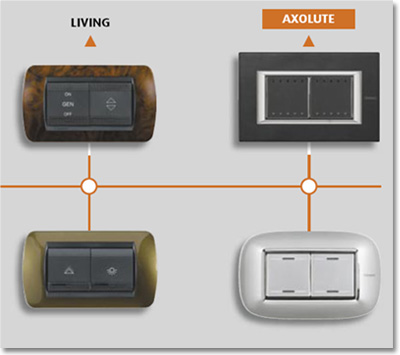
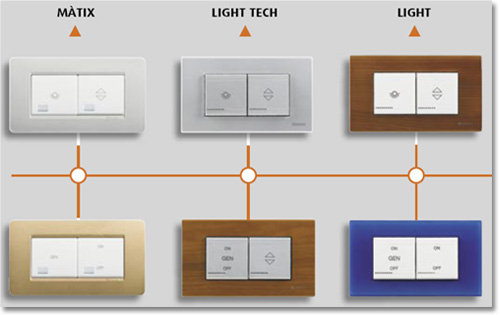 |
|
■
VIRTUAL
CONFIGURATION
To
simplify the configuration of systems with
many devices, BTicino proposes the use of
the new mode called “virtual configuration”.
The configuration parameters are no longer
established manually with the configurators,
but through the use of a special program
called VIRTUAL CONFIGURATOR, installed
in a
hand-held computer. The configuration is
then transferred to the device involved by
means of a Wi-Fi connection wireless,
established between the hand-held computer
and a special configuration kit item 3503
connected to the Automation system BUS.
 |
|
■
COMBINED RADIO/WIRE
The
advantages given by the installation
flexibility of the radio devices can be used
for expanding a wire system in rooms that
are not set up for BUS cabling. This can be
achieved by connecting interfaces available
with two different functions to the wire
system:
-
a receiving
interface to control any actuator of the
wire system via a radio control (remote
control or fl at control)
-
a
transmitting interface for controlling
any radio actuator via a wire system
control.
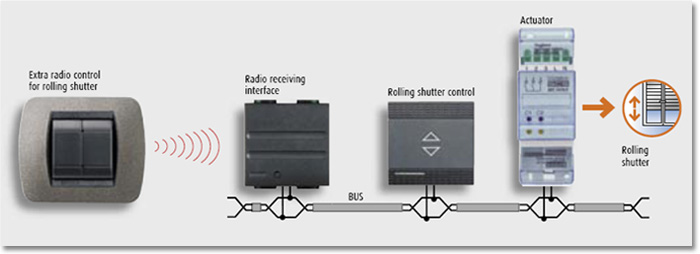
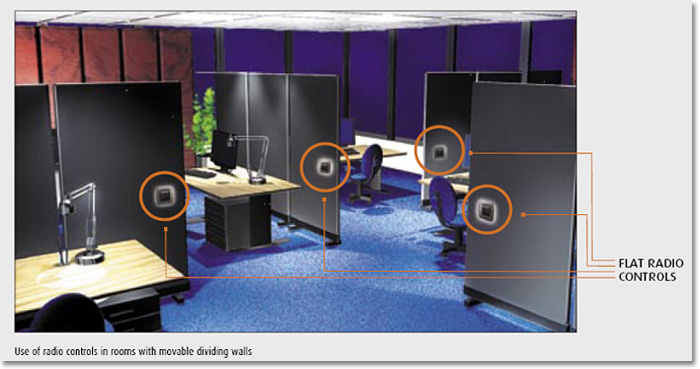 |
|
■
CONTROL
DEVICES FOR ENHANCED FUNCTIONS – SCENARIOS
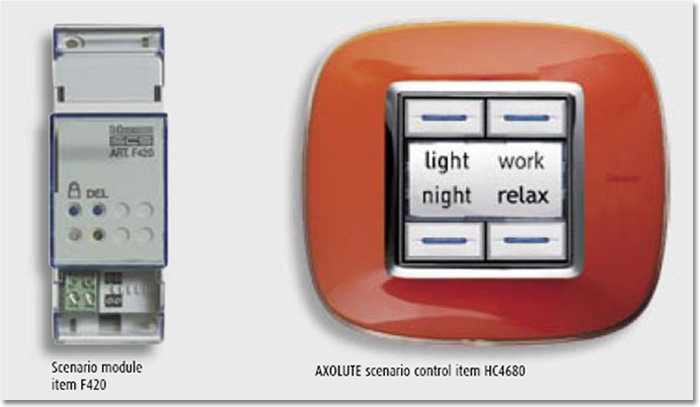 This
category includes devices that allow you to
complete particular and advanced automation
functions. An example is represented by the
possibility to create scenarios, in other
words particular environmental comfort
situations represented, for example, by the
activation of a few lights at a given
brightness level and by the position of some
shutters in order to watch TV or read a
book, according the user’s lifestyle. This
category includes devices that allow you to
complete particular and advanced automation
functions. An example is represented by the
possibility to create scenarios, in other
words particular environmental comfort
situations represented, for example, by the
activation of a few lights at a given
brightness level and by the position of some
shutters in order to watch TV or read a
book, according the user’s lifestyle.
Another
example of advanced scenario that can be
carried out with different integrated MY
HOME systems is represented by the
activation of particular background music,
by the temperature setting and by the
brightness level of the house when receiving
friends. The above-mentioned scenarios are
managed by particular devices able to
memorize all the controls determining the
scenario and that the user can set
simultaneously by pressing just one
pushbutton. |
|
■
MHVISUAL and VIDEO TOUCH SCREEN
The MHVISUAL
application can, through an easily
customised graphic interface, control and
check the MY HOME system devices through a
VIDEO TOUCH SCREEN item H4687 or a generic
PC. The program can, in fact, create a
graphic representation of the system to be
controlled in which the real devices are
represented with pre-established icons which
can in any case be customised.
At any time you can check the lighting,
automation and burglar-alarm system state,
switch the home CCTV ON and manage the
scenarios saved by module item F420.
MHVISUAL dialogues with MY HOME systems by
means of an Ethernet network card in the
VIDEO TOUCH SCREEN and in the generic PC for
access to one or more WEB Servers.
 |
|
■
MY HOME
WEB The advantages
MY HOME
WEB can check all the home automation
functions simply, customisable and
conveniently. Simple because the user does
not have to remember special passwords to
access the service via telephone or
computer. Customisable because the user can
arrange schedules, WEB home automation
scenarios as well as the answering machine
introduction message. Convenient because
thanks to the MY HOME Portal the services
can be used with different means of
communication such as a computer and fixed
and mobile phones, regardless of the type of
device used.
Devices
such as the telephone actuator, the
burglar-alarm unit with an integrated
dialling device and the telephone dialling
device specifically designed for being
managed via the telephone line can also be,
with MY HOME WEB, controlled with a PC
connected to the Internet or with voice
controls and SMS’s.
The MY
HOME WEB installer can benefit from the
advantages offered because, when the
customer requests, he can modify the
programming, the system parameters and make
diagnosis and maintenance remotely
 |
|
■
CONTROLS FOR SPECIAL FUNCTIONS

H4651/2
control for special functions (timed ON,
scenarios) which can control one actuator
for single or double loads or 4 scenarios
stored in the F420 module - to be completed
with 1 or 2 key covers with one or two
functions – AXOLUTE
L4651/2 control for special functions
(timed ON, scenarios) which can control one
actuator for single or double loads or 4
scenarios stored in the F420 module - to be
completed with 1 or 2 key covers with one or
two functions - LIVING, LIGHT, LIGHT TECH

AM5831/2
control for special functions (timed ON,
scenarios) which can control one actuator
for single or double loads or 4 scenarios
stored in the F420 module - to be completed
with 1 or 2 key covers with one or two
functions – MÀTIX
 H4655
control for extended systems – allows you to
operate an actuator installed on a different
bus relative to the control without using
auxiliary controls - to be completed with 1
or 2 key covers with one or two functions –
AXOLUTE H4655
control for extended systems – allows you to
operate an actuator installed on a different
bus relative to the control without using
auxiliary controls - to be completed with 1
or 2 key covers with one or two functions –
AXOLUTE
 L4655
H4655 control for extended systems – allows
you to operate an actuator installed on a
different bus relative to the control
without using auxiliary controls - to be
completed with 1 or 2 key covers with one or
two functions - LIVING, LIGHT, LIGHT TECH L4655
H4655 control for extended systems – allows
you to operate an actuator installed on a
different bus relative to the control
without using auxiliary controls - to be
completed with 1 or 2 key covers with one or
two functions - LIVING, LIGHT, LIGHT TECH |
|
  ■
CONTROLS FOR SINGLE AND DOUBLE LOADS ■
CONTROLS FOR SINGLE AND DOUBLE LOADS
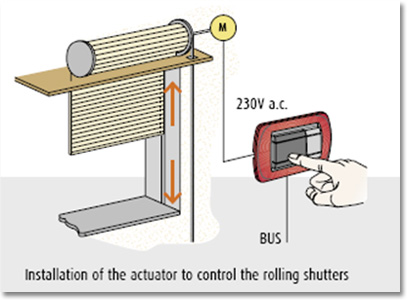
H4652/2
control which can drive a single actuator
for single or double loads or two actuators
for single
AM5832/2 loads or
independent double loads – to be completed
with 1 2-module key cover for controls with
L4652/2 one or two functions or 2 1-module
key covers with one or two functions-
AXOLUTE, MÀTIX , LIVING, LIGHT, LIGHT TECH
H4652/3
control which can drive three actuators for
single or independent double loads – to be
completed
L4652/3 with
3 1-module key covers for controls with one
or two functions - AXOLUTE
AM5832/3 LIVING, LIGHT, LIGHT
TECH MÀTIX
|
|
■
KNOB
CONTROL
HC4563 knob control for enhanced
adjustment of the dimmer (level from 1 -
99%, soft-start switching ON, etc.).
HS4563 Central pushbutton for
switching ON/OFF. AXOLUTE light. AXOLUTE
dark
L4563 - LIVING
N4563 - LIGHT
NT4563 - LIGHT TECH
HC4653/2 2 module touch control to
actuate/set one actuator or one scenario
stored in the item F420 scenario
HS4653/2 module, adjustable LED
intensity - AXOLUTE light finish- AXOLUTE
dark finish
HC4653/3 3 module touch control to
actuate/set one actuator or one scenario
stored in the item F420 scenario
HS4653/3 module, adjustable LED
intensity - AXOLUTE light finish- AXOLUTE
dark finish |
    
  
 |
|
   ■
SCENARIO CONTROL ■
SCENARIO CONTROL
HC4680 scenario control that can be
customised to control 4 independent
automation, temperature
HS4680 control or sound system “room
situations” stored in the F420 scenario
module
L4680 – AXOLUTE, AXOLUTE dark finish
N4680 - LIVING- LIGHT- LIGHT TECH
NT4680
  HC4654
remote control receiver used with a 4482/7
and 4482/16 remote HC4654
remote control receiver used with a 4482/7
and 4482/16 remote
HS4654 control - up to 16 activations
or scenarios stored in the F420 scenario
module- AXOLUTE dark finish


L4654N remote control receiver used
with a 4482/7 and 4482/16 remote
N4654N control - up to 16 activations
or scenarios stored in the F420

 NT4654N
scenario module - LIVING - LIGHT - LIGHT
TECH NT4654N
scenario module - LIVING - LIGHT - LIGHT
TECH
AM5834 - MÀTIX |
|
■
RADIO
REMOTE CONTROL

3527 radio remote control with 6
customisable pushbuttons with graphic labels
- ergonomic grip and set up for being used
by disabled people (designed in
collaboration with the INAIL Prosthesis
Center) – powered by 2 non-rechargeable 1.5V
AA alkaline batteries (supplied) |
|

H4684 colour room control
to be installed where there are several MY
HOME functions.
L4684 Interface to
control scenarios, lighting, automation,
burglar-alarm, temperature control and
energy management – AXOLUTE- LIVING, LIGHT
and LIGHT TECH |
|
 H4671/1
actuator with 1 relay with control key – for
single loads; 6A resistive or incandescence
lamps, 2A cosϕ 0.5 for ferromagnetic
transformers and 150W fluorescent lamps – to
be completed with 2-module key covers for
single or double function – AXOLUTE- LIVING,
LIGHT, LIGHT TECH- MÀTIX H4671/1
actuator with 1 relay with control key – for
single loads; 6A resistive or incandescence
lamps, 2A cosϕ 0.5 for ferromagnetic
transformers and 150W fluorescent lamps – to
be completed with 2-module key covers for
single or double function – AXOLUTE- LIVING,
LIGHT, LIGHT TECH- MÀTIX |
|
 H4671/2
actuator with 2 interlocked relays with
control key – for double 500W loads for
reducer motors – to be completed with
2-module - LIVING, LIGHT key covers
for double function H4671/2
actuator with 2 interlocked relays with
control key – for double 500W loads for
reducer motors – to be completed with
2-module - LIVING, LIGHT key covers
for double function
LIGHT TECH- MÀTIX |
|

HC4672 actuator with 1 NC relay – for
single loads; 16A resistive or 10A for
incandescence lamps and 4A for fluorescent
lamps or ferromagnetic transformers – can be
used in the Automation system or in the
Energy management system – pushbutton for
forced operation when used in the Energy
management system with configuration of the
load operation priorities -
 AXOLUTE
light finish AXOLUTE
light finish
- AXOLUTE dark finish
|
|
L4672 actuator with 1 NC relay – for
single loads; 16A resistive or
N4672 10A for incandescence lamps and
4A for fluorescent lamps
NT4672 or ferromagnetic transformers
– can be used in the Automation system or in
the Energy management system – pushbutton
for forced operation when used in the Energy
management system with configuration of the
load operation priorities- LIVING, LIGHT,
LIGHT TECH |
   |
|
Home
l
About us
l
Product
List
l
Service
List
l
Projects
List
l
Related
Links |